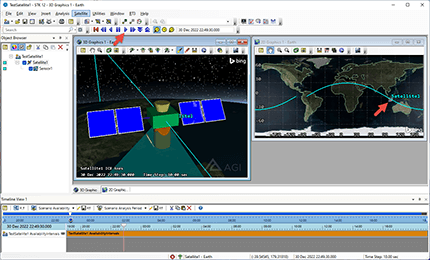Webinars
May 2024 – Aerospace Webinar: Preprocessing CAD Models for STK with Lightning Speed
Date: May 15, 2024
Time: 9am Mountain, 10am Central, 11am Eastern
This 30-minute webinar will cover how to import CAD and polygonal models into Ansys/AGI STK
Importing CAD and Polygonal Models into STK with MagicSTK
- Start with a CAD or Polygonal model, output to Collada or GLTF.
- Drag and drop components to restructure assemblies.
- Assign components to Articulations, Pointable Elements, Solar Panel Groups, Sensor Attach Points.
- Easily edit ancillary files and re-export.
To register for the webinar, just fill out the form below!
What’s Next for the Webinar Schedule this year?
Aerospace Suppliers: Comply with CAD Validation Specs – May 29, 2024
(This webinar will be open for registration on May 16, 2024)
- Learn about easy and affordable tools to test and document model validation processes
- Run Validation Analysis in 4 simple steps
- Generate 3D PDF reports verifying validation passed, or highlighting problem areas.
Automate CAD Data Processes Webinar – Planned for June, 2024
- Batch Translation – Unattended Batch Translation of hundreds of files at a time.
- Automatic Translation – Entire departments can have files translated to multiple CAD formats automatically using TransMagic COMMAND.
- Automated CAD Comparison – Compare dozens or hundreds of CAD files in one go, using either Revision or Validation analysis, automatically generated 3D PDF reports, all summarized in a spreadsheet for easy review.
- Automated Processes – Defeaturing lets you remove all holes automatically; Remove Small Bodies allows you to automatically remove all fasteners and other annoying parts not needed for your task; Atomize exports all parts from an assembly to the format of your choice.
Past Webinars
March 27, 2024: Simplification Strategies for Complex Parts and Large Assemblies
February 29, 2024: What’s New in TransMagic R14 and SP1
January 31, 2024: Unleash the Power of CAD Data with TransMagic R14